eBay introduced a new function to allow sellers to send offers to listing watchers. Many of us sellers have been waiting a long time for this because it's interesting to have new ways to connect with our buyers. Since eBay's early days, we were never allowed to even try contacting buyers (and many have tried). And now, with the new "offer to watchers" feature, we're finally able to do this, and all within the eBay platform. Check out the comments below for common pitfalls.
How to send an offer to listing watchers?
Follow these steps to send an offer to your listing watchers:
- Open your Selling page and go to your Active listings
- For each Fixed Price listing that has watchers, you have a button to "Send Offer"
- On the Send Offer page, enter your offer price, which must be at least 5% less than your Fixed Price
- You can fill in an optional note to the buyer
- Click "Send offer to Buyer", your offer is valid for 48 hours
After sending your offer, the watcher has the option to accept the offer or just let it expire.
The following are screenshots that clarify the whole process. Once you understand how it works, it should go quickly for you, and you'll be sending offers to your listing watchers in no time.
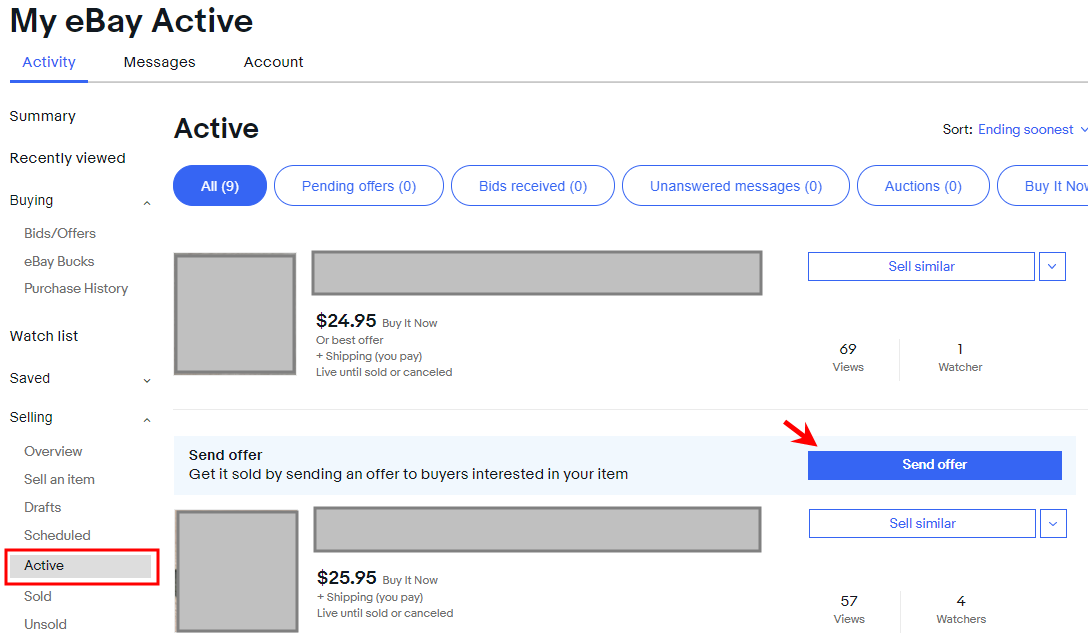
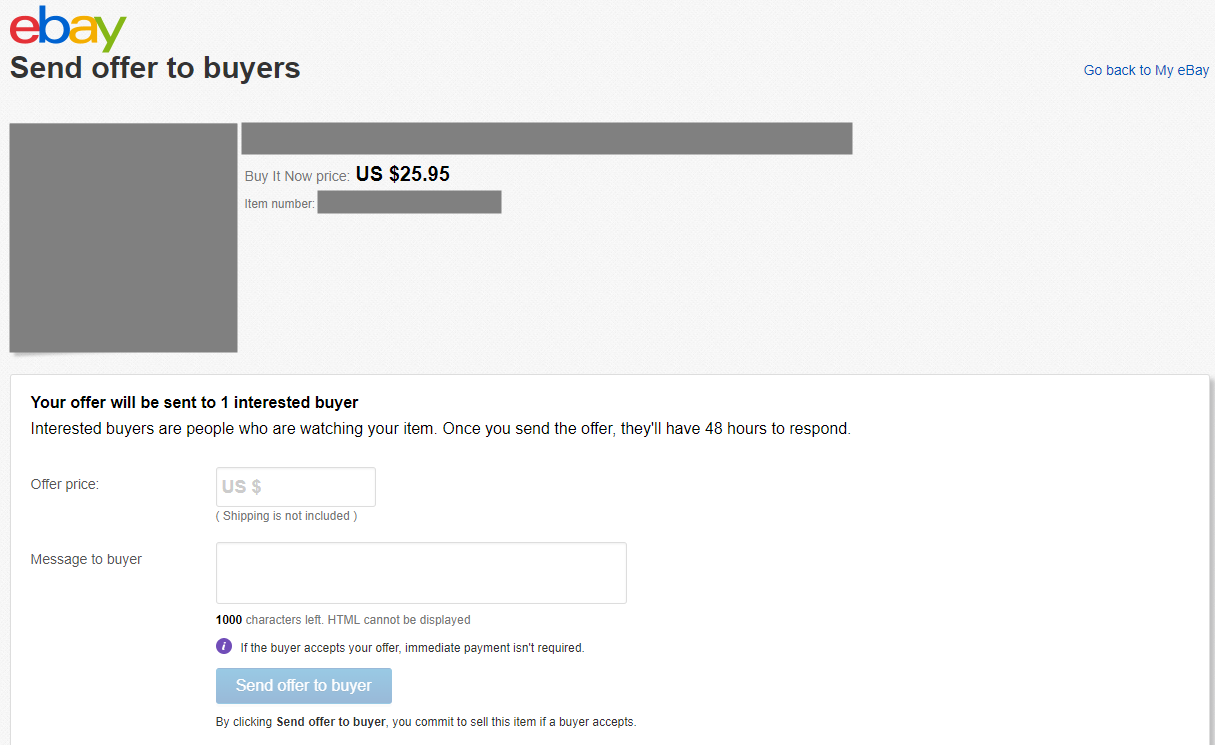
Rules for sending offers to your listing watchers
You cannot send offers for auctions, only for fixed price listings or buy it now listings. Also, you can't send more than one offer to the same watcher. This is to avoid sellers hassling potential buyers by resending too many offers. If your listing is not older than 10 days, then you'll have to wait. Only listings older than 10 days have this option.
The offer price you choose has to be a discount because it only makes sense this way. And you have to give at least 5% off your listing price.
Your offer can only be sent to at most 10 watchers at a time. Just like with Best Offers from buyers, your seller offer is binding and you cannot withdraw it - just keep this in mind.
Send offer to watchers link
The user interface is still not perfect and eBay continues to improve it. Many people complain that they simply don't get the button to send an offer, or they do have it but it's not shown for some listing. To get around this, you can use this shortcut offer to watchers URL below:
https://ofr.ebay.com/offerapp/sio/createOffer/XYZ
Just replace the XYZ with your item ID, and open the URL in your browser. If you're not logged in, eBay will first ask you to enter their system. If you entered a wrong ID, eBay will give you an "invalid item" warning. But if you did everything correctly, you should recognize your listing picture and title. You're all set!
How much of a discount should I offer?
The amount you offer is up to you to decide, but I like to offer a nice round number. For example, if I'm selling an item for $100, I would send an offer for $90, which is 10% less than the listing price. eBay requires that you offer at least a 5% discount, but in my experience, this is usually not very interesting to buyers.
Here's another trick you can use. You can slightly increase your price when you set up your listing. And when watchers come in, make them an offer where you remove the difference. eBayer sellers do this all the time now.
Read about how to make money on eBay for more tips like this.
Send offer to watchers message to use
This is where things start to get more interesting. Along with your offer, you can send your watchers a short message. Most eBayers just leave it blank, but I think that's a mistake. Remember, you're messaging the buyer for a reason - to close the sale. And looking at it from the buyer's perspective, only getting a number from you is kind of dry. So, write a note and you should have a better response.
When I write this message, I like to put in something that makes the offer stand out. Something like "A little discount for you ;)" can go a long way, and just these few words sold a lot of listings for me. Be creative and polite here because the watcher is getting an unexpected email now.
What happens if an interested buyer accepts my offer?
When the buyer accepts your offer, the next steps work the same as when your listing is sold. The buyer will make a payment like usual and you will be notified about the proceeds. In the email message, you will receive the shipping address, and you should ship the item quickly. Sometimes the buyer will respond to your offer message too, and they're always grateful for the discount.
Criticism about downward pressure on prices
Unfortunately, eBay has received some criticism about this feature. I think this is a big misunderstanding on the part of the seller community. First of all, you can only send an offer for an item that just isn't selling. And making a sale is better than not, that's how I see it. Making prices more negotiable does also stay with the original spirit of the platform, which rose to fame with online auctions, which are actually just one way to negotiate between buyers and sellers.
The downward pressure on prices comes from one thing, there is an abundance of just about any item you can think of. It is this abundance that lowers prices in the end, and not the ability for you or your competitors to make offers.
Conclusion
This should serve as a good guide for you to start making offers to watchers. You can use the offer pricing and messaging strategies discussed here to increase your sales on eBay. You won't be increasing your sales prices (the opposite), but this is a useful tool to have especially when eBay sales are down.
You still have the freedom to not use this functionality, but at least you can if you want to. Again, I think this is a great feature to have, and I'm sure I will use it for as long as it exists.




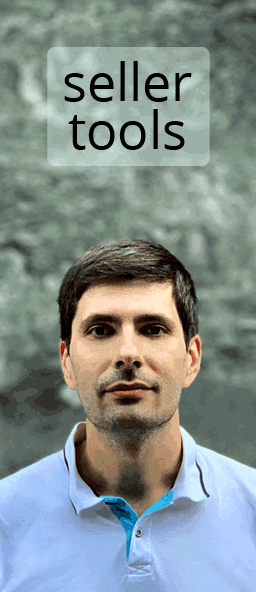



















Does not work
This only works for watch items for listings that ebay allows you to make an offer on not all watch items. Cobbled as usual, ebay has clunky crap that is always anti-seller.
@Sam: Please check "Rules for sending offers to your listing watchers" above
Hi Sam,
it might seem like some items don't have this feature, but as far as I can tell this isn't the case, or I haven't found such a list anywhere. In the section above titled "Rules for sending offers to your listing watchers", please note there are many criteria for having this feature enabled for your listing, and since there are so many rules, it's kind of difficult to tell the difference between the feature not being enabled for you or your listing not meeting some point here.
Cheers!
Not working for me either
I love your website. Your information has been invaluable to my business growth. Thank you so much for that!
The link you posted did not work for me either though. The item met all your criteria. This is the first time anyone has watched the item, it is BIN, and has been listed for more than 10 days. In fact, it is set to expire today. I double checked the item number. I got the message "! There is an issue processing your request."
Any ideas? Thank you again! You are greatly appreciated!
Kathleen
Quick hint
Hello Kathleen and many thanks for your kind words!
I have a feeling this might have to do with your Listing end date. If you send an offer, it's a binding offer where the buyer has 48h to accept it - but if the listing ends on the same day then I guess the offer makes no sense. Please try to have your listings run a while longer and see if you get the "send offer" link this way?
Hope this helps!
Finding the correct page
I apologize but I cannot seem to find the exact page you reference. I can get to similar pages but none with the look you show in the screenshots and nothing with a send offer button. Could you show the path to this page? Thank you
Selling -> Active Link
Hi Mike,
sorry, you're right, I didn't include the URLs in the screenshots... But, the menu is there ;)
The 1st link for the Selling -> Active page is: https://www.ebay.com/mys/active?MyEbayBeta&CurrentPage=MyeBayNextSelling
And exactly on this page I get the "Send Offer" links. In fact just today I had 2 here and already sent offers to my watchers.
Hope this helps!
Counters?
Using this Send Offer to Watcher feature, can buyers counter my offer? Or is it “take it or leave it”?
Re: Counters?
Hi Becky,
I am very sure it works like this: if your initial listing was configured as "accepts offers" then you may get a counter offer. Otherwise, it's a "take it or leave it" offer for the watcher.
Thanks!
Confused
I am only able to send offers to buyers who have the item in their cart. I have no options for sending offers to watchers. All of my items but 3 are set up to accept offers. Am I missing something?
It's still a work in progress...
Dear Becky,
I think you might be confusing "accept offers" with "send offers" as features. Accept offers means you are willing to accept offers from customers.
The Send Offers feature is something you get whenever your listing meets the criteria in this article.
BUT! I did notice that in the last ~2 Weeks, this feature has been acting strangely for me!!!
So, maybe you're also noticing some unwanted behaviors. In my case, I can see the "send offer" button, and sometimes when I click it, it tells me "no one to send an offer to". I think the eBay developers are making changes here right now, and we'll see what this brings us.
Thanks!
Sending Offers to Watchers
Question: If I send an offer to a watcher, does that mean that no one else can purchase it for the original price I set it at? Do they have to wait 48 hours until the offer expires?
Re: Sending Offers to Watchers
Hi James,
Thanks for dropping by.
To answer your question: no, other buyers can still purchase your item for the original listed price. For example, and this is something I had happen a few times: I sent an offer to a watcher with a 10% discount, and while the watcher is thinking about it, it gets sold via buy-it-now.
Hope this helps!
Limit of 10 offers
We have some listings with several thousand watchers. Is there anyway to send more than 10 offers out? Obviously that doesn't even touch a small portion of our watchers...
Any assistance on this is appreciated.
Re: Limit of 10 offers
Hi Kelli,
Good question! I don't have thousands of watchers, but I do have some with over 40 by now. Honestly, once your watch audience is so large, there's probably no way to send an offer to all of them...
What I do is: literally several times a day, I'll go and send offers out (until I have no more "send offer" buttons available). This ensures that I'm maxing out my offer capability. You should probably do the same thing - just send offers out as much as you can.
BTW - these are some unusual times right now. I will mention that in the last month, not very many of my offers were accepted.
Hope this helps!
What about someone who already purchased
Been a lurker on your site for some time. Really appreciate all the advice and tips. here's a question I cannot find an answer to anywhere...
Do you know what happens when you have a watcher, who eventually becomes a buyer, and still has the item on his/her watch list? Is there a chance that I could end up sending a lower offer to someone who has already paid me full price for an item?
Or do you know if eBay has it set up that after a purchase is made, that buyer is no longer one of the individuals on my "send an offer" list even if he/she continues to have my item on their watch list?
Thanks
Re: What about someone who already purchased
Hi Paul,
Thanks for the question, this is a good one!
From my testing, the system will still send your offer in case the watcher has made a purchase and still continues to watch the item...
So you have to be careful, and try to stay safe with your messaging.
In your case, I might write something like "Discount on your next purchase". This implies the offer exists because there was already a purchase made --- and in case someone gets the message and they haven't made a purchase yet, they won't think a whole lot about it.
But watch out! I DO know for sure, that if you have 2 of the same or similar items in DIFFERENT listings, then it's even worse... someone who is watching both listings, will get all your offers. I learned this one the hard way ; )
Hope this helps!
Do offers remain after a purchase?
Thanks for this post! I was wondering : on a fixed price multiple quantity auction if you send an offer to 4 watchers and one accepts, do the other 3 watchers still have the option to accept the offer as well? Thanks!
Re: Do offers remain after a purchase?
Hello,
Just to rephrase the question:
On a fixed price multiple quantity listing, if you send an offer to 4 watchers and one accepts, do the other 3 watchers still have the option to accept the offer as well?
Answer: Yes! The other watchers can accept as long as the listing is still open and the offer time has not passed (48hr).
Thanks for stopping by!
Buyer isnt seeing the option to pay for the offer he's accepted?
I have a buyer that wants to accept my offer. He isn't seeing a way to pay for the offer he received. I'm new to this and confused, as I cant find a way to have him pay for it. If I try to change price to my original listing for him, it wont let me. It say's its has offer's on it. I cant find a button in the message to help him?
Re: Buyer isnt seeing the option to pay for the offer he's accepted?
Hi Omar,
It sounds like the buyer has not accepted your offer yet. The buyer should find the email they got from eBay with your offer, and has to accept it. Once done, then it's a normal transaction after that.
Cheers!
The Key: Fixed Price Auctions?
Reading the article it appears that the "key" is that "Send Offers" may only work on 'fixed price auctions'. So, great article that clarifies this for me.